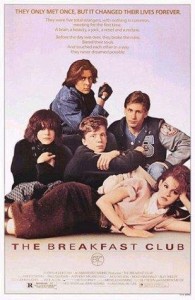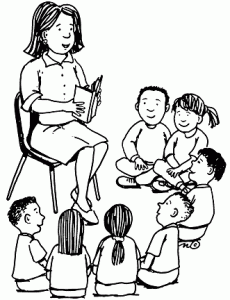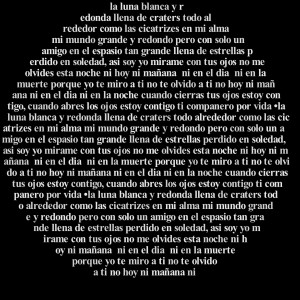In Shelly Fryer‘s blog she has many short posts that I felt were informational especially because she explained which type of technology she used and gave an example. As I was reading through her posts I noticed she had her students use various technology outlets for students to do on projects such as using iMovie to have students teach about a historic person or event in history, also by using an app called explain everything that allows the student to use their names and make a poem, sounds like a good icebreaker to me! Also in a couple of her posts she explains the importance of how building a relationship with students is important to help them learn and make connections with the content the students are learning. Which I also feel is important because sometimes students don’t have a strong relationship at home. By creating a positive environment at school with staff, teachers and students then the students will feel at ease to learn and not shy away from the teacher or work that needs to be done. One of the posts I like from Fryer is how she had proposed for the students to show what they had learned by using little bits and their final work had exceeded her expectations. She let them express themselves through technology.
Week 3 Blog Reflection: Ipad Educators
I read through the blog post called FEATURE: Don’t You Forget About Me, where fellow educators act as part of a character of the breakfast club and react to what technology they may have used if technology would have been used in the movie. The writer brings up many good points. All the characters in the movie are different just as our students will be different when they enter our classroom. As educators we should give them choices to produce projects that enlighten their point of views and creativity. For example, Brian, the brain would have started his own blog to express himself. Claire being the popular one would have had the Secret Diary app to express her daily activities and emptions with hashtags and pictures to place in her diary. Bender would have probably expressed himself through garageband with music or lyrics. The point is each student is different. As the blogger quotes Chris Lehmann, “If you assign a project and get back 30 of the exact same thing, then that’s a recipe not a project.” Educators must take a moment or two to get to know their student and understand technology to receive various forms of expression and creativity that can be channeled educationally.
Week 1 Reflection: eTools for Language Teachers
In French educators collaborative blog post with Steve, a french teacher, they compose 45 apps they feel teachers of different language should have in their classroom. After I read her post I agreed with her when she said she felt overwhelmed by the outrageous amounts of apps there were for the french language. I particularly myself am looking for spanish apps. There are way too many off them also. Its hard to choose. But reading fellow educators posts about what works helps me to narrow the search. Even though she posts mostly french apps that are useful for her most of the apps were also for spanish classrooms or apps that could be used in any classroom. For example the random name selector. Some teachers like to use popsicle sticks to randomly select a student, but by just using this app, the app does all the work.
Have listed the Apps that would be useful in a spanish classroom or any other classroom.
Classroom management
Class Dojo– Free
Random Name Selector– Free
Apps for Elementary
Touch, Look, Listen- $1.99
StoryToys Apps– $4.99
General Vocabulary
Guess Who?– Free
Translation apps
Google Translate app– Free
WordReference- Free
TextGrabber Translate– (Good for travelling to read signs, menus, etc.) $5.99
And I choose to share some of my favorite from her Content Creation App list that I personally used and enjoyed using.
Tellagami- Free For digital Story Making
IMovie – $4.99
Socrative – Free Quiz Generator
Digital Story telling with Adobe Voice
Digital story telling in the classroom can be done with Adobe Voice. After introducing a small lesson to students they can use this simple app to be able to asses what they have learned without the hassle of tests. For What I enjoyed about this app was the simplicity it offered when it came to recording your voice and adding it to the images of the storyline. It could be used in my classroom because the students could listen to my voice when I say the Spanish words. And at the same time through the video they can see the images up close of the word I am saying. The video I made was short and simple. If a student did a video as I did then it would help them say the words and they would have to find pictures of the word they are saying. Making visual connections to a word will help a student learn vocabulary better then just hearing a word.
Comics in the Classroom
0C1B58F1-7A8B-4961-A617-AD2A4F851CD8
For Comics in the classroom I decided to use the comic maker HD app. It has various characters and fonts and even backgrounds to play around with to show your students the lesson at hand. It is a fun activity the students could use to make a simple comic. Mine of course took longer to get my point across. But I feel I could not make a small story in one page that provides only four or less slides. I feel that once the students try this app they would get carried away also and go as far as they want. Students could use this app to express the content they are learning and share it with their peers on Facebook or through email. They are even printable! It would be a great idea to place the finished product of the students where every one can see what they have achieved and learned.

Imovie Trailer: Reeling in the students
By using the iMovie app you can make a fun way to introduce a new unit to students. Making a fun and eye capturing trailer you can excite the students into learning in less then two minutes. You can put your creative skills into this a trailer by using online pictures or your own. You can also capture your own video to place in the trailer. The price of $4.99 is worth it when you get to grasp the attention of students who need visuals to get started on a unit.
My First Tellagami Project!
Sometimes when you listen to a different language it can just be unimaginable how a person speaks or learns that different language. I am always in awe when I hear someone speak a different language. I have downloaded apps that help me listen to the words of a different language, but I believe it is also good to listen to yourself say them. That is why I believe Tellagami is a great way to teach beginner students how to learn a different language. By having the students first write a small summary about something they have read or watched they can condense and condense that summary into a thirty second clip. As I have done so with the video above. I wrote a summary about The Lion King in spanish. It is hard to write a thirty second clip but by placing students in groups to condense a story they can go over the words over and over until they are able to fit the summary into a 30 second clip. It was great for me to use tellagami because I could hear myself speak spanish. I was able to listen to my pauses, my pronunciation, and my word choice. If i did not have the summary in 30 seconds I would keep recording until I got it right. took me about ten times! But if a student did it ten times that would be great because it would just be more practice for them. And they would not even notice! They would probably have so much fun choosing the different types of clothing or color, the background provided or emotions the character can make. But as any app this too comes with in-app purchases. For a small basic presentation in the classroom this free app would be great because you can download different pictures from the web to use as a background.If you want to buy the extra accessories for your character or backgrounds or the different voices the app can do instead of using your own voice then you could buy, but for me the basic presentation was enough to get my message through. Learning through listening and reflecting.
Word Clouds in the Classroom: Visual Poetry
I decided to test out the Visual Poetry App. I saw this as an opportunity for students to express themselves through words, color and pictures. This could be a great tool for students to make their own poem and use different color, fonts or shapes. I enjoyed this app because It let me work with different colors. It had a tool where you could enlarge a word and use it to your advantage. For example it could be the title of the poem or the student could enlarge words they felt were meaningful or impactful in the poem. If you don’t want to use the pictures provided then you could simply make your own picture to portray your poem. Something I disliked about the app was that it had extremely limited amount of fonts and the picture that you draw must be very simple and not elaborate. The colors provided are simple colors that do not provide an option for shading. I believe if this would be implemented it could be beneficial for the most artistic student in the classroom who feels that they can express themselves through words and color.
Price $1.99
Thinglink in Education: Spanish in a picture
For my Thinglink project I decided to use a picture of the backyard of my brothers apartment. This could be a great ice breaker because the students can take a picture of their neighborhood or favorite place in town to describe. By having the picture in hand then the students can click on the different spots that they want described without taking too much away from the picture. There are many opportunities to have fun with Thinglink. For example, if you notice on the spot where the tennis court is I linked a youtube video of a humorous man making fun of tennis. The project does not have to be serious but does have to be classroom appropriate. By using this app the dots can also point out things that even the picture does not show. For example, I placed the dot near the building that nobody could tell was a WalMart building. Overall this was a great app for a future Spanish teacher because it allows the student to use words in spanish by identifying their surroundings in Spanish. By doing this they can make meaningful connections with spanish so they are not just memorizing vocal out of a textbook but instead using words they could actually use in real life.
Fun app for at home and the classroom
As I read about Monster Math I thought to myself how fun this app sounds! So I had to try the app for myself. Monster Math is a fun challenging math app that takes the user through an adventurous journey to save a character. In this case we have the characters Max and Dextra. Max is on a mission to save Dextra, and while on this mission the user practices their math in order to reach their goal. Without knowing it the user is not only having fun but also learning. What a great way to combine fun and learning so that students are engaged. As more students become completive there is a selection in the app where students can play against each other. This is a great idea because students can push themselves to learn more. This is a great app also because not only does the teacher see the report of how the student is doing but also the parent. The parent can play a big part in the learning of their child by monitoring their learning and helping them in the areas their child is struggling. This is also a great way for students to do homework. What teacher does not want to have paperless homework and let the app do all the grading and monitoring. And what student does not want to go home and play a game without unwittingly knowing that they are learning.